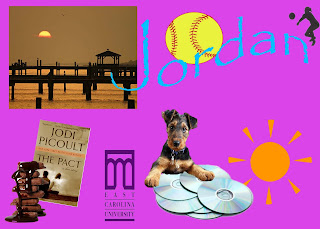the rule of thirds is to imagine breaking an image broken down into thirds (both horizontally and vertically) so that you have 9 parts. your eye should be drawn to the main point of an imiage.
Thursday, September 30, 2010
Rule Of Thrids(:
Pictures (two above) taken from Anwa's Rule Of Thrids- Grade 6 Digtitial Photography Blog
Wednesday, September 29, 2010
Kaleidoscopic Effect(:

have you ever looked into a kaleidoscope? your object looks all funny and multlpied. right? well in a kaleidoscope there are little mirrors that make your object look like that. well, for this project we manually made a kaleidoscopic effect to the pictures. It was difficult to remember what to flip and how but i think i got it down.
Wednesday, September 22, 2010
Pop Art Pictures(:
i took these pictures just around the housee, in my 2nd garage (pretty much a bonus room with the darts and pool table), and outside of my twin sister.
Tuesday, September 21, 2010
Pop Art Examples(:
These are all examples of Pop Art i found on the internet that i liked.
i liked the rihanna on (top) because i liked the idea of a person being changed not an object.
i picked the dog (middle) because i was learning about the dot texture and you can see that on the dogs facee.
finally, i picked the mickey mouses (bottom) cause i liked the different color boxes and thought the overlay was cool(:
Monday, September 13, 2010
Change My Look(:
I practiced changing Lauren Conrads hair color(:
for changing our look on photoshop we had to learn how to use the masking tool and highlight the hair and change the color.
I changed one of my friends, Natalie Noble, picture. i changed her hair and added 3 different images. she is not blond, didnt have aa ducky around waist when i took her picture, there was a bird in the background picture, and that car was not on that bridge.

i changed my haircolor and eyes in this picture. i have brown hair but i added light highlights and a streak of red. i have bright blue eyes, now their green. i didnt have a bookbag on in this picture but added it to me (this was quite difficult..), that duck isnt really in that water, and that lighthouse wasnt on the top of that waterfall.
Layer Mask(:
For this project we had to use the masking tool a lot. We had to get the main picture which was the ground and add a new sky and get rid of the main pictures sky by masking it. Then we had to add three new images and a tree. I had trouble getting a good tree in the front so i sent a smaller tree to the back on the top of the mountain. Then the other three pictures I added a camp fire, a moon, a lighthouse, and just for fun a bird.
This was one of the funniest projects. I like this because it actually look pretty real even though its about seven picture in one.
ENJOY
Jordan(:
Magic Wand(:

Even though this was a quick project it was still pretty fun.
we started with the picture to the left and we selected each picture with the quick selection tool and transferred them to the right side. Then once every peice was transferred i took and made something out of them. im pretty sure that i want my new picture to be a dog jumping on a box but you can make it anything you want it to be
ENJOY
Jordann(:
Friday, September 3, 2010
Crazy Combos(:
Pupagrafiicorn(:
(puppy zebra giraffe unicorn)
For this project i created a “crazy” hybrid character using the Rectangular Marquee, Move tool, Magic Wand, Crop Tool, Healing Tool, Clone Tool, Paint Bucket, Eraser, Blur Tool , Text Tool , Eye Dropper, and Zoom Tool. . I combined parts of several images into one composite to create a new creature of my ownn.
ENJOY
Jordan(:
ENJOY
Jordan(:
All About Me(:
hey, this is one of my first Digitial Imagining Project.
this was a project all about me. as you can see, i got the things that i would say are my
favorite things and activities.
to start this i changed my background to a different color (pinkish purple)
and added text (Jordan Mills). then when i got onto the internet and collected
ten of my favorite pictures i could use on this project. some had backgrounds some where just plain. i had to use the magic tool a couple of times to get rid of those backgrounds. i finished each picture and copied and pasted them on the canvas. i overlapped a couple of pictures and left some alone. i enjoyed doing this. i hope you like it too(:
this was a project all about me. as you can see, i got the things that i would say are my
favorite things and activities.
to start this i changed my background to a different color (pinkish purple)
and added text (Jordan Mills). then when i got onto the internet and collected
ten of my favorite pictures i could use on this project. some had backgrounds some where just plain. i had to use the magic tool a couple of times to get rid of those backgrounds. i finished each picture and copied and pasted them on the canvas. i overlapped a couple of pictures and left some alone. i enjoyed doing this. i hope you like it too(:
ENJOY
Jordann(:
Thursday, September 2, 2010
heyy(:
heyy. this is jordan. i just made this account. i hope you enjoy this blog even though i have no pictures yet. i will add soon(:
Subscribe to:
Comments (Atom)